Acrobat provides so many ways to create PDF files. You can use the PDFMaker Add-on in Word, Excel, and PowerPoint or you can simply open files (like .tiff, .docx, .xlsx, and .pptx) from the Open dialog in Acrobat. The Adobe PDF printer may also be used to create a PDF file from any application that can print. On Windows, you have the option to select a file, right-click, and choose Convert to Adobe PDF from the context-sensitive menu or simply drag any supported file format right into the Acrobat pane. With all these different ways to create PDF files, you should be aware that Acrobat makes a distinction between the creation settings you use inside applications like Word and Excel and the creation settings when you open a file from within Acrobat.
You might experience unexpected results (i.e., no links or bookmarks) because Acrobat uses different settings (or preferences) depending on how the PDF file is created. For example, when you create a PDF file from within Microsoft Word, either using the Create PDF icon in the Acrobat ribbon or the File > Save as Adobe PDF command, the settings in the Preferences icon in the Acrobat ribbon are used.
In the Preferences dialog you’ll find a diverse number of options to set during the PDF creation process – everything from adding bookmarks and links to setting security.

On the other hand, when you create a PDF by opening a file in Acrobat (or using any of the other options available inside of Acrobat), the settings under Edit > Preferences > Convert to PDF are used.
In the Converting To PDF area of this preference, all the different file types that your version of Acrobat can convert are listed. If a file format is configurable, the Edit Settings… button is highlighted. In this example, I have Microsoft Office Word selected, and here are the settings that you can configure.
Notice that there are far fewer options than what you find in the PDFMaker Add-on for Word.
Now when you create a PDF by printing to the Adobe PDF printer, all your settings are specified under the Properties button of the Adobe PDF printer.
So, the next time you create a PDF file and you’re looking for specific settings during the creation process, just remember that it all depends on how you go about creating the file – from within Acrobat or outside of Acrobat. Check out this free preview session on Creating PDF Files from within Acrobat in my Learn Acrobat XI course on Udemy.com to learn more.


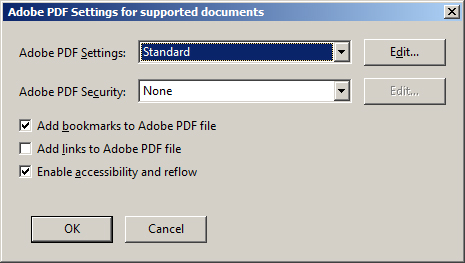

Great blog! I am loving it!! Will come back again. I am taking your feeds also cbfgfbeckcbb
Hello, I desire to subscribe for this blog to obtain most recent updates, thus where can i do it please help.